We will create a WCF service in the WEB project and use it in Silverlight application.
You can download the sample project.
Tools:
1. Visual Studio 2010 (Silverlight tools installed)
More info visit: http://www.silverlight.net/getstarted/
Create new project:
Project Structure:
Add WCF service to WEB project:
Write WCF service method:
Silverlight UI:
Add WCF Service reference into Silverlight project:
**Build WEB application before adding Service reference
Initiate and call WCF service method:
Sample Output:
Before Publishing:
Download Source




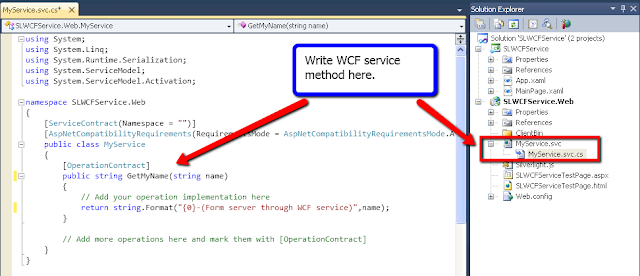


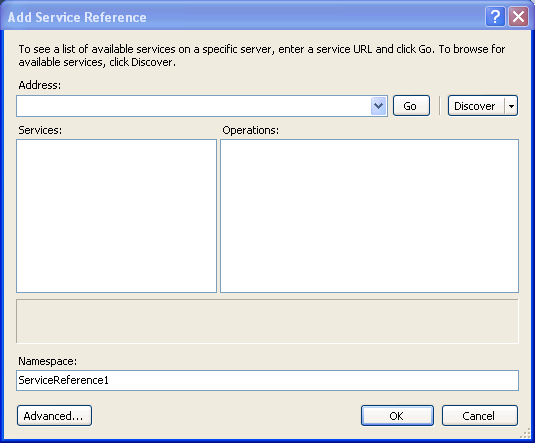






i couldn't get the value in wcf which i passed from silverlight
ReplyDeleteHi Amyo,
ReplyDeleteIt's a good article for beginners like me.
Thanks
Pradeep
Thanks man, I think I see the light at the end of the tunnel. Simple and straight to the point.
ReplyDelete