Get started of WCF RIA and Entity Framework here
In this sample I will use the tools below:
1.Visual Studio 2010
2. Microsoft Silverlight 4 Tools for Visual Studio 2010
3. AdventureWorks 2008R2 RTM sample database
Create Entity Framework domain model (.edmx):
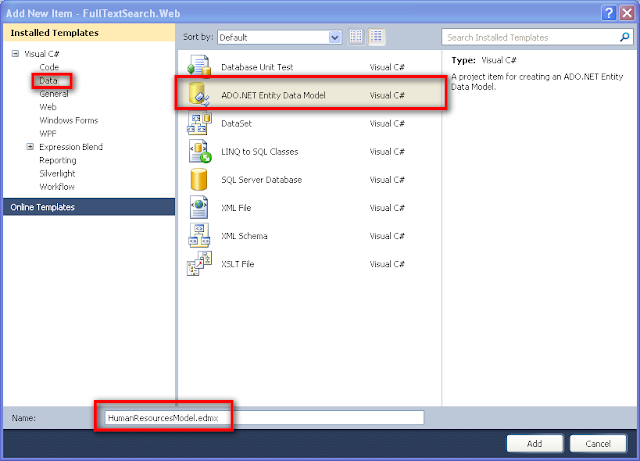
Generate model from database:
Select Employee table:
Create domain service class selecting Employee entity:
Now open the domain service class write FullTextSearchEmployee method:
Now build project.
Now in Silverlight application open the page in design view and open DataSource tab.
Drag the Employee into the page:
Page will be generated like above.
Try it now!
This is the magic of VS2010 , WCF RIA service v1 with Entity Framework and MSSQL server 2008 full text search in Silverlight 4.0








Hi Amyo,
ReplyDeleteI really like the post, it is simply great...but i was wondering if is this possible if we are using a WCF service instead of a WCF RIA service??
thankx many
Chetan.